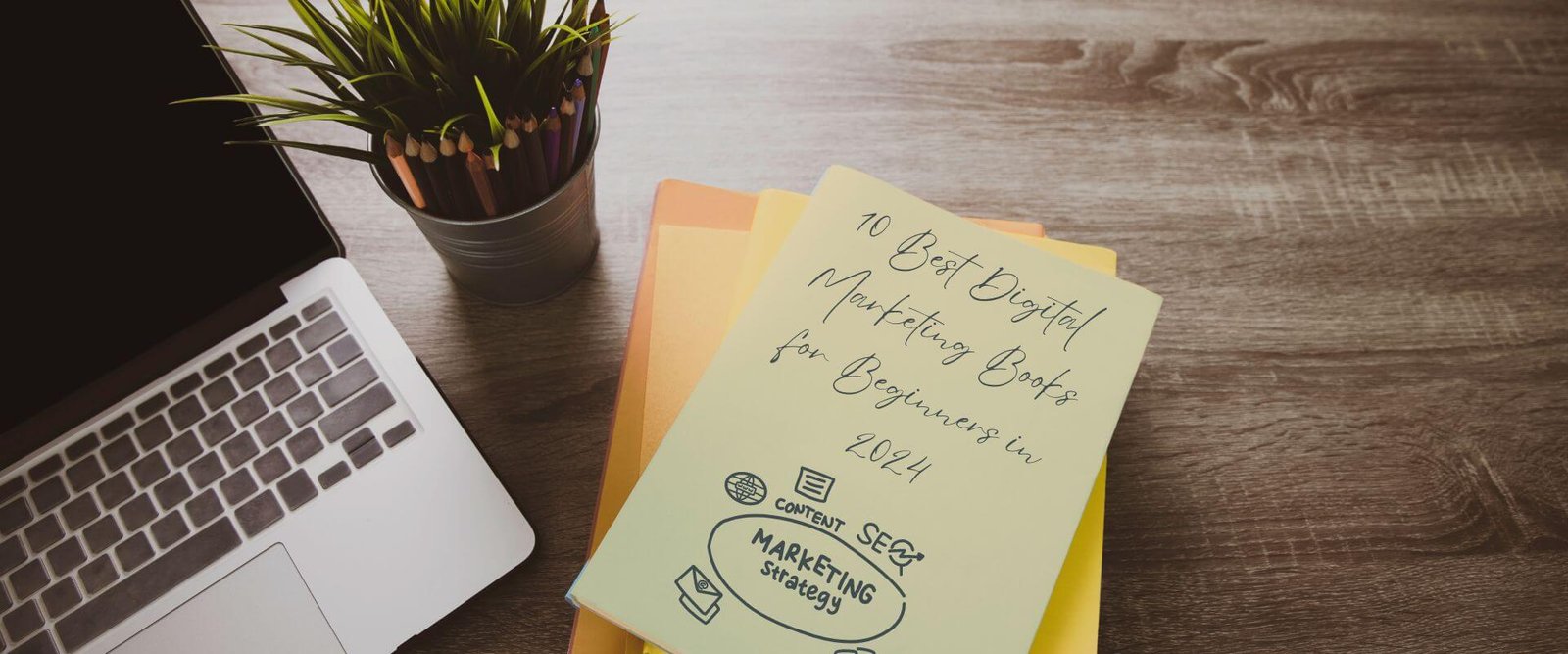One of the advantages of starting a business in Digital Marketing is the relatively low risk due to the minimal starting costs. However, it’s still important to begin with the right tools at your disposal. But let’s face it, not everyone has the budget to invest in premium software right off the bat, and honestly, you don’t have to.
Over the years, I’ve discovered that some of the best tools out there are completely free, and they’ve been game-changers for me and many others in the industry.
In this post, I’m sharing my go-to free tools that I use regularly and highly recommend. These aren’t just basic options; they’re tools that can genuinely make a difference in how you operate your business. They can help you stay organized, creative, and effective without spending a dime. Trust me, these resources are worth adding to your toolkit.
Disclaimer: I include affiliate links in my articles. Clicking on these links and making a purchase might earn me a commission without any additional cost to you. I value transparency—find more details in my Affiliate Disclaimer.
What to Look for When Selecting the Right Tools
Starting out with your business can be overwhelming because there are so many new things you need to learn, especially when it comes to choosing and mastering tools. You’ll quickly realize that you have to become your own IT support. So let me make things a little easier for you.
You’re going to go through a lot of trial and error when selecting tools for your business, particularly if you don’t take the time to research which tool is right for you and what your business truly needs.
Always take a close look at the pricing table and pay special attention to the section that details all the features included in your plan to ensure it’s a good fit. Most importantly, research the tool independently through customer reviews, YouTube videos, and blog articles.
It can be time-consuming to set up a tool that isn’t the right fit for your business, only to have to start over with a different one. It happened to me many, many times, especially at the beginning, because I was so desperate to get it all up and running fast. So take your time!
Now it’s time to introduce you to my all-time favorite tools!
Organizational Tools
This is the most important part to start with in your business: Get yourself organized first. The rest can wait. Don’t be too eager and try to do and learn everything at once.
A crucial aspect of building an online business by yourself is time management. Getting distracted because you’re trying to do 10,000 things at the same time will only cost you time.
Start by learning the tool you need to keep your business organized, but first, make yourself a list of what needs to be organized.
For example, do you need a calendar? Do you need different tabs for different projects? Would you like to have your social media content organized, your finances, your website? Make a list of the features you need from the tool to keep your business organized.
I can honestly say that I’ve tried them all! When it comes to keeping your Digital Marketing business organized, no other tool can compete with the features that Notion has to offer. This is my absolute favorite tool for organization, and I keep all my business tasks organized there.
Notion is completely free for all the features I need for my growing online business. It’s an all-in-one workspace that allows you to create and customize pages, databases, calendars, and lists. The beauty of Notion lies in its flexibility. You can structure your workspace to fit your unique needs, whether that’s organizing tasks by project, tracking your finances, or planning out your social media content.
One of the things I love most about Notion is how easily it adapts as my needs change. I can add new sections, tweak existing ones, and create entirely new workflows without having to switch to a different tool.
The only—and I mean the only—downside to Notion is that it may take some time to master all the amazing features. That was something I didn’t want to deal with at the beginning; as I said, I was desperate to get it all setup and running fast. So I chose tools that are good but don’t really have all the features I need to keep my business fully organized.
In my own business, Notion has become an essential part of my daily workflow. I use it to plan my blog and social media content, and to keep my digital products organized. It also helps me manage my website, finances, and store all my affiliate links in one place. I even use it for my personal tasks. Notion has really saved me a lot of time by keeping everything in one place and ensuring I stay organized and focused.
Get Notion for free here.
Trello is a simpler tool that gets the job done without overwhelming you with too many features. If your business needs are more straightforward, and you’re primarily dealing with simple tasks or smaller projects, Trello might be the perfect fit.
Trello uses a visual board system that allows you to create and organize tasks using cards. You can easily drag and drop these cards across different lists to track progress, making it an intuitive tool for managing tasks at a glance.
One of the main advantages of Trello is its simplicity. You don’t need to spend a lot of time learning how to use it, which is great if you want to get started quickly without a steep learning curve.
In my experience, Trello works well for handling basic project management needs. It’s a tool I recommend if you’re looking for something that’s easy to use and effective for managing simpler tasks.
Get Trello for free here.
If you’re looking for a project management tool that balances simplicity and functionality, Asana is a great option. It’s a step up from basic tools like Trello, offering more features while still being user-friendly. Asana is ideal for those who need to manage multiple projects or collaborate with a team without getting bogged down in complexity.
Asana allows you to create tasks, set deadlines, and assign them to team members, all within a clean and organized interface. One of its strengths is its ability to handle projects of varying sizes with ease. Use Asana for anything from a simple to-do list to a more detailed project plan with multiple subtasks and milestones.
What I appreciate about Asana is its flexibility. It offers views like lists, boards, and calendars, so you can choose the layout that best suits your workflow. Asana integrates well with other tools like Slack, Google Drive, and Zapier, keeping all your work connected.
While Asana has more features than simpler tools like Trello, it’s not as complex as something like Notion. This makes it a good middle ground for those who want more functionality without a steep learning curve. It’s particularly useful for managing a team or handling more intricate projects that require more organization and structure.
Get Asana for free here.
Graphic Design Tools
Something you’re definitely going to need in your Digital Marketing business is a graphic design tool. This one’s easy because there’s one tool that no other can compete with.
If you haven’t heard about Canva, it’s time you did. It’s the most user-friendly free tool out there for creating not only amazing graphics but also social media posts, reels, Pinterest graphics, and videos. You can even use it to create stunning presentations and digital products like eBooks and planners.
One of the best things about Canva’s free version is its user-friendliness. You don’t need to be a professional designer to create beautiful graphics. With its drag-and-drop interface, hundreds of free templates, and a vast library of free elements, you can easily create professional visuals.
Even though I always recommend the paid version to keep your brand on point. However, Canva’s free version still offers plenty of customization options. You can change fonts, colors, images, and layouts to match your brand’s style. You also have access to a wide selection of free photos, icons, and illustrations to elevate your designs.
Canva’s free version also supports basic video creation. You can design short videos for your social media channels using free templates, simple animations, and text overlays.
While the free version has some limitations—such as fewer templates, stock photos, and the inability to use certain advanced features—there’s still plenty you can do without paying a cent.
This tool has been a game-changer for many digital marketers because it allows you to create incredible graphics for so many aspects of your business. I’ve been in this business for over two and a half years, and I use Canva every single day I’m working.
Get Canva for free here.
Pexels and Pixaby
As complementary tools to Canva, you can use Pexels and Pixabay. Both platforms offer high-quality images and videos for your Digital Marketing projects. They have a vast library of stock photos, videos, and even illustrations that you can use without worrying about copyright issues.
Both Pexels and Pixabay integrate seamlessly with Canva, allowing you to import images directly into your designs. This makes the process of creating visually appealing content even more efficient.
While neither platform requires payment, they both offer the option to make donations to the creators, which is a nice way to support the artists behind the content.
Writing Tools
You’re going to be writing a lot, and it doesn’t matter if it’s “only” for social media, email marketing, your blog, sales funnel, or digital products—believe me, you’re going to be doing this a lot! So why not get some help?
AI is everywhere now! While I don’t agree with some of the AI tools out there, I do think that ChatGPT can be a big help for your business, especially if you’re going to be writing a lot. ChatGPT is an AI-powered tool that can generate text based on the prompts you provide. It’s like having a writing assistant, always ready to help. It can brainstorm ideas, draft content, or polish your writing.
You can’t always feel inspired to write; sometimes, you do need a little help. And if you’re like me—not a writer at all—you won’t feel inspired most of the time. You can use ChatGPT to generate ideas, draft content, or even refine what you’ve already written. It’s especially useful if you’re facing writer’s block. Or, if you need to quickly create content for different platforms.
While ChatGPT is a powerful tool, it’s important to approach it as a complement to your own writing skills. I’ve learned to use it while keeping my own voice. I do this by giving clear prompts and guiding it to my preferred style. And it is important to double-check its writing, as it tends to provide incorrect information.
ChatGPT is a tool that can save you time and help you maintain productivity, especially during busy periods when you need to create a lot of content.
Try ChatGPT for free here.
In addition to ChatGPT, if you’re a blogger like me, it’s also useful to have an editor that improves the clarity and readability of your writing. This ensures that your content is polished and error-free.
Grammarly is an AI-powered writing assistant that helps you catch grammar mistakes, spelling errors, and punctuation issues. But it doesn’t stop there—it also provides suggestions for improving clarity, conciseness, and overall readability. This makes it an excellent complementary tool to ChatGPT, as it helps refine and perfect the content ChatGPT generates.
Related reading: How to Become an English Blogging Pro as a Non-Native English Speaker
Sign up for Grammarly for free here.
Content Creation and Management Tools
Creating and managing content is at the core of any successful Digital Marketing strategy. If you want to create video content for your business, you need the right tools that not only help you produce high-quality content but also streamline the process of scheduling, analyzing, and optimizing your efforts. Here, I will introduce you to two free tools that will improve both your content creation and management processes.
CapCut is a user-friendly video editing app with features perfect for content creators. It allows you to edit video content on both mobile and desktop. It has an intuitive interface for easily trimming, cutting, and merging video clips. You can also add music, text, and filters, and even apply special effects—all from your mobile or desktop device.
One of the standout features of this tool is its built-in effects and transitions, which allow you to add a creative touch to your videos easily. Whether you’re editing a short or a longer video, CapCut has the tools you need to make your content stand out.
You can use CapCut to create YouTube videos and Shorts, Instagram Reels, and TikToks. Plus, you can post your videos directly through CapCut on several platforms, saving extra time in your content creation process.
Try CapCut for free here.
If you’re managing multiple social media accounts, Metricool is exactly what you need. It’s a tool that helps you schedule your content. It’s an all-in-one social media management tool that makes scheduling and analyzing your content much easier.
I know that creating content directly on apps like Instagram and TikTok can be better for reach, as posting and editing within the app often boosts visibility. But sometimes, handling several social media accounts can be very time-consuming. This is where Metricool comes in handy. It allows you to post your content on days when you don’t feel like posting or editing on each app individually. It’s still better to post something than to post nothing.
It’s also incredibly useful if you want to take the weekend off, are sick, or don’t want to work during your holidays. I typically post directly on Instagram during the week. On weekends, I edit my content on CapCut and then schedule it with Metricool.
One of the standout features of Metricool is its analytics dashboard. You can get detailed insights into how your content is performing across different platforms. This helps you understand what’s working and where you might need to make adjustments. This data helps you refine your strategy and ensure that your efforts are paying off.
Get Metricool for free here.
Email Marketing Tools
I’ve tried many Email Marketing tools, and I’m a big fan of ConvertKit. It’s designed with creators, like bloggers and entrepreneurs, in mind. ConvertKit understands the needs we have and makes it easier to connect with your audience and grow your business.
ConvertKit doesn’t have the usual drag-and-drop builder like many other email marketing tools, and it takes a bit of time to get used to their email designer. However, you can create amazing-looking emails that fit your brand perfectly.
One of the standout features of ConvertKit is its automation capabilities. You can set up personalized email sequences that are triggered based on your subscribers’ actions, allowing you to send the right message at the right time. This not only saves you time but also helps you build stronger relationships with your audience.
ConvertKit also makes it easy to segment your audience, so you can send targeted emails that resonate with specific groups of subscribers.
In their free plan, you don’t pay anything for up to 1,000 subscribers. This plan includes one basic visual automation and one email sequence, which is fine for getting started. However, I really recommend upgrading to the Creator plan for $9 per month for up to 300 subscribers, as it offers more features to grow your business.
Try ConverKit for free here.

Funnel Builder Tools
I cannot stress enough how helpful Systeme.io is for your Digital Marketing business. It’s an incredibly powerful tool that can handle everything from email marketing to sales funnels, all with a free starter plan. Systeme.io is an all-in-one marketing platform that’s perfect for entrepreneurs and small business owners who want to streamline their operations without juggling multiple tools.
One of the most important features of Systeme.io is its sales funnel builder. You can easily create high-converting sales funnels using its drag-and-drop editor without needing any technical expertise. This makes it simple to guide your audience through the buying journey and increase your conversion rates. With the free plan, you can create up to three sales funnels, each with up to 10 steps, allowing you to guide your customers smoothly through their buying journey.
You can also build and manage an email list with up to 2,000 contacts and send unlimited emails to keep your audience engaged. If you’re looking to monetize your knowledge or skills, the free version lets you create and sell one digital product, making it easy to start earning online.
Additionally, Systeme.io’s free plan includes the ability to set up one membership site, so you can offer online courses or exclusive content to your audience. Basic automation rules are also available, helping you streamline your processes by automating repetitive tasks.
Sign up to Systeme.io for free here.

Conclusions
I hope you find these tools as useful as I do. Remember, starting a Digital Marketing business doesn’t have to mean spending a lot on software. With the right free tools at your disposal, you can stay organized, create stunning content, manage your social media, and grow your audience—all without the need for costly investments.
These tools have been game-changers for me, and I’m confident they’ll help you take your business to the next level. Give them a try, and see how they can simplify your workflow and boost your productivity (And comment below how you like them!).
And remember, the best tools are the ones that fit your needs and make your life easier. So, explore, experiment, and find what works best for you. Happy creating!