If you’ve ever dreamed about turning your passion into a successful blogging business that generates income, you’re in the right place.
I will walk you through the essential steps to launch and monetize your WordPress blog effectively.
And don’t worry! The blogging business is not oversaturated. Bloggers can still become successful even if they’ve just started out. But you will need to be patient. Your blog won’t grow overnight. You’ll need to create content consistently and be willing to learn all the technical aspects of setting up a blog, conducting keyword research, and promoting your blog.
So, if you’re 100% committed to starting a blog, let’s get started!
Disclaimer: I include affiliate links in my articles. Clicking on these links and making a purchase might earn me a commission without any additional cost to you. I value transparency—find more details in my Affiliate Disclaimer.
Defining Your Blog
Before starting with the technical aspects of creating a blog with WordPress, it’s important to understand your motivation and set the fundamentals of your blog.
What is your "Why"?
Defining your “why” will not only provide direction but also keep you motivated and guide your decision-making process as you build your blog.
To do this correctly, first ask yourself: Why do I want to start a money-making blog in the first place? Is it solely to make money? Do I want to share my interests with the world and earn from it, or do I want to help people?
My advice is to avoid starting a blog with the sole intent of making money. This approach might lead you to choose a niche that doesn’t genuinely interest you, making the process of building your blog less enjoyable and more of a chore.
Instead, I encourage you to start a money-making blog because you want to share your interests, be creative, and help people. This mindset will make content creation enjoyable and sustainable. If you love what you’re writing about, it won’t feel like a chore, and your enthusiasm will shine through to your readers, helping you gain their trust.
Next, you will want to set clear and achievable goals.
Setting your goals
What do you hope to achieve with your blog? Define both short-term and long-term goals to keep you on track.
Short-term goals might include picking a domain, setting up your website, and publishing your first few posts. Long-term goals could involve building a substantial following, selling digital products, generating consistent revenue, or becoming a recognized authority in your field.
While setting up your goals, it’s important not to overwhelm yourself with tasks, especially if you are a beginner.
It can be helpful to work with the SMART method, setting specific, measurable, achievable, realistic, and time-bound goals to keep you moving forward.
One of the main reasons why bloggers stop is because they get overwhelmed and don’t see progress right away.
Choosing Your Niche
Once you have defined your why and set clear goals, you want to choose a niche that truly reflects your interests and knowledge. Writing about topics you are knowledgeable in will not only establish you as an authority in your niche but also build trust with your audience.
If you’re unsure what a niche is or how to pick one, check out this blog post on “Turn Your Passion into Profits and Find Your Profitable Niche in Affiliate Marketing.”
For blogging, it’s important to narrow down your niche, but be cautious not to narrow it down too much, as this might limit your potential audience.
There have been very successful bloggers with highly specialized niches, such as Dana Shultz with Minimalist Baker, a blog focused on simple, quick, and minimal ingredient recipes.
However, in most cases, it’s best to have a well-defined niche that isn’t too narrow and has the potential to grow over time as your blog expands.
A final piece of advice is to research if people are interested in your niche. You can simply search on Google to see how many results appear. Are there other blogs with the same niche? Are they successful? Look on social media platforms to find people doing the same.
Understanding Your Target Audience
Once you have figured out your niche, you want to make sure you understand your audience’s wants and needs completely.
Ask yourself this: Who are you writing for? What are their needs and pain points? When you have a clear picture of your audience, you can tailor your content to provide value, making your blog a go-to resource for your readers.
Keep in mind that helping your audience should be the main focus of your blog in order to grow. You want to provide them with valuable information that will make them come back, engage, and even subscribe to your email newsletter because they know, like, and trust you.
The best way to define who your audience is and how you can serve them is by creating an avatar with all the possible information like age, gender, demographics, interests, problems they have, and so on.
Naming Your Blog
Up until now, you’ve set the fundamentals of what your blog is going to be about and who it will serve. Now it’s hands-on, working on your blog!
As I mentioned before, try not to get overwhelmed with all the steps you need to take to start your blog—really, anyone can do it.
You just have to believe in yourself and keep going through the challenges!
When choosing a name, it’s best to brainstorm and have a list of possible names. Nowadays, with AI, it’s easier to brainstorm using tools like ChatGPT. Important questions to consider while brainstorming are:
- What is my blog about? Travel, Fashion, Food?
- Should my blog contain only my name or at least some part of it?
What is my Blog About?
Brainstorm names based on the topic of your blog. Here are some examples to give you an idea:
If your blog is about solo travel for women, think of something like Her Solo Travel, Wander Woman, Her Solo Path, She Travels Solo, or Wander Lone Lady.
If your blog focuses on vegan food recipes, you can brainstorm names like Plant Based Plate, Leafy Licious Recipes, Vegan Spoon, or Simply Vegan.
I think you get the concept! Try to come up with a name that indicates what your blog is about.
While brainstorming names, it is important that the names are memorable enough for people to remember. Also, try not to make them too long.
Including Your Name for Your Blog?
You also have the option to create a blog with your name or at least part of your name in the title.
Here are examples of successful blogs containing the full or parts of the person’s name:
If you decide to use your own name, consider that you might not be able to sell your blog later if you want to. Yes, you can sell your blog for profit on sites like Flippa.
After deciding on a list of blog names, you can check if the domain name is available, but don’t buy it yet!
Additionally, you can check if the social media handles for your chosen name are available.
Choosing Your Blog Hosting Service
Deciding on your blog host is a big and important decision.
But don’t worry; it sounds more difficult than it is.
A web host is an external service provided by a third party that stores all your blog’s data and makes it accessible on the internet.
Normally, a host shouldn’t be too expensive. There are some really good deals that let you start for under $3 a month, making hosting affordable and definitely worth the investment.
You just have to be aware that some providers offer very cheap initial plans, but after a year, you might receive a much higher bill for renewal. So when researching a hosting service for your blog, you definitely want to check the renewal pricing.
Something you definitely don’t want to do is move your blogging website from one host to another, as it can be a struggle if you have to do it on your own. That’s why it’s very important to choose correctly, as this is a long-term commitment.
Since I have worked as a Virtual Assistant setting up several websites, I have come across many hosting services. I won’t get into the ones I did not like, but I will share my absolute favorite hosting service: Hostinger.
Hosting Your Blog with Hostinger
Hostinger is by far the best hosting provider I’ve experienced. Their initial plans start at $2.99 per month if you choose the 48-month plan, which I highly recommend if you want to stay committed to your blogging business.
This offer includes 2 free months and a free domain for the first year. They also provide their own Hostinger Website Builder, which I haven’t used, so I cannot comment on its quality.
If you opt for the higher-tier plan at $3.99 per month for 48 months, you will not only get daily backups of your website but also the Hostinger Amazon Affiliate plugin for free, which is truly amazing.
I am also very happy with their support service. I encountered several technical issues when moving my website from one host to another, and their support team assisted me for several hours until my website was online again.
Hostinger was also named the Best Hosting Provider for Value for Money in 2023 by ToolTester.com.
So, if you are interested, take a look at their plans!
And if you are not satisfied with their service, they offer a 30-day money-back guarantee.
Things to Consider When Choosing a Hosting Service
If you decide not to go with Hostinger, I just wanted to explain what to look out for when choosing a hosting service.
First and foremost, take a look at testimonials. What are people happy about? What are their complaints? Are these points relevant to you?
Second, the most important things to look out for are free SSL certificates, regular backups, firewalls and security monitoring, server speed, at least a 99.95% uptime guarantee, and 24/7 support.
Helpful features of hosting services can include a free domain name (usually offered for the first year), free email, a user-friendly interface, and one-click WordPress installation.
One last thing to consider is how transparent they are with their pricing. How much will you be charged for the renewal?
Take some time to research and choose the best hosting service for you, because you’ll want to stick with it for a very long time.
Create Your Blog with WordPress
So, now it’s time to get serious about your blog. Don’t get overwhelmed by WordPress. It might take a little time to learn everything you need to start your blog, but believe me, it is worth it, and you can definitely do it! I’m not a tech-savvy person—on most days, I can’t even handle my phone. But I was still able to learn WordPress and create several websites without any help.
Let me explain why I would choose WordPress over every other platform.
Why Choose WordPress?
If you are a beginner and feel that you might not learn how to navigate WordPress, then yes, there are more beginner-friendly platforms like Medium, Squarespace, and Wix.
However, if you are serious about wanting to monetize your blog, you’re in it for the long haul and should choose the best possibility to scale your business.
With WordPress, you have the best platform for bloggers due to its highly customizable nature, allowing you to create a blog that meets your exact preferences and needs. Later on, there are many possibilities to monetize your website, such as creating courses or memberships. With WordPress, the sky is truly the limit.
Additionally, its vast plugin ecosystem provides endless possibilities for enhancing functionality.
WordPress is also great for SEO, offering numerous tools and features to optimize your content and improve your search engine rankings.
If you take the time to learn how to build your blogging website with WordPress, you will not regret it. You might think you will save time by using a more beginner-friendly platform instead of learning WordPress, but you might be wrong. Depending on how you want to scale up your business, learning WordPress from the beginning might actually save you time, as with WordPress you can grow your business any way you want, which is limited on many other platforms.
Installing and Getting Familiar with WordPress
Now that you’ve chosen a hosting service, it is time to install WordPress, preferably through a one-click installation.
You can see in the picture the user-friendly interface of Hostinger. After answering a few questions about what your website is going to be about, in order for them to set up your WordPress site with the plugins you need, you can enter your WordPress website by clicking on the Admin Panel.
TIP: You can enter your website directly by putting /wp-admin at the end of your URL.
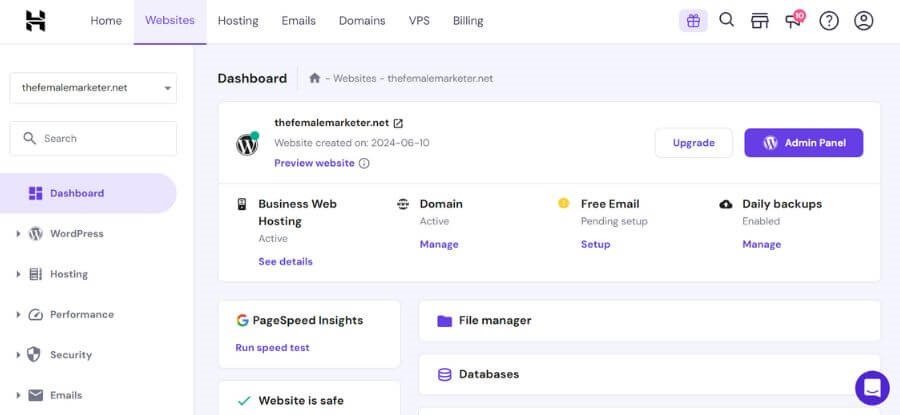
Once you enter your WordPress website, you will find yourself in the Dashboard, which might be a little overwhelming.
But don’t worry, you got this!
Get familiar with the WordPress interface and learn the navigation. Please note that your navigation might look different from mine.
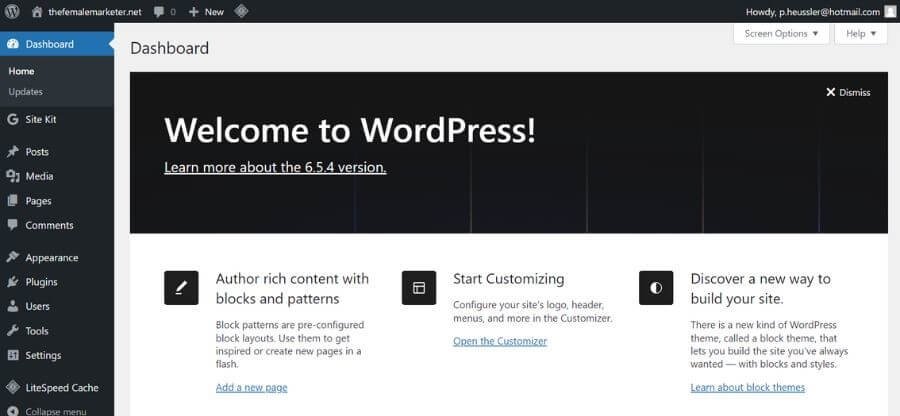
First, ensure you choose a username and a strong password, if you haven’t already done so through your hosting service.
Select a WordPress Theme
Next, select a theme for your WordPress website. A WordPress theme is a collection of templates and stylesheets that define the appearance and layout of your site. It controls how your site looks and feels, including the color scheme, typography, page layouts, and overall design. You can easily do this from the Navigation Menu on the left, under Appearance.
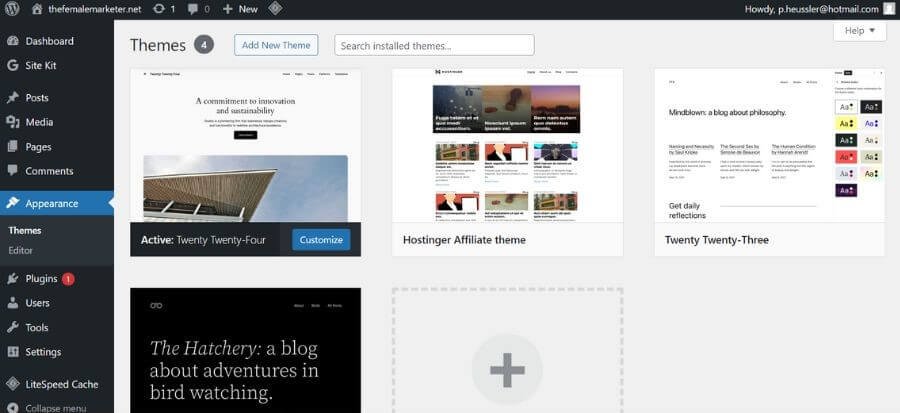
When you first set up your site, a theme has already been pre-selected for you. However, you can choose another one by clicking on Add Theme.
From there, you can browse and select from several themes. Whether you’re looking for something feminine, elegant, or minimalistic, there are plenty of options to suit your style.
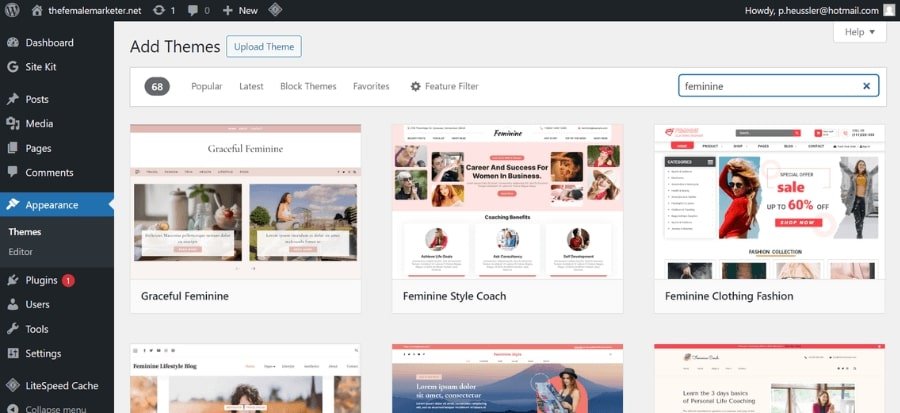
On the other hand, WordPress has a Feature Filter to further refine your search to find a theme that truly fits your needs.
Additionally, you can purchase premium themes from other websites. Here are a few websites where you can find amazing themes:
These themes often come with extra features and support, which can be beneficial for creating a professional-looking site.
Personally, I use the Astra theme for free, and I am more than happy with it. I use it in combination with the Elementor page builder (paid version), and both work very well together. In my opinion, it was better to invest in the Elementor page builder because it is much easier to build your website with it than with the default WordPress builder, Gutenberg.
Choosing the right theme and tools can make a significant difference in how easy and enjoyable it is to build and maintain your blog. Take your time to explore different options and find what works best for you.
Should you buy a WordPress Theme
This decision depends on how steep you want your learning curve to be and how much you can afford.
As I mentioned above, I use the free version of the Astra theme, but I pair it with the Elementor Pro page builder (paid version). These two work really well together, since Astra is built to work well with Elementor. However, there is a bit more learning involved if you want to use this combo.
If you can afford a premium theme and want to create amazing, unique websites, then I would totally recommend getting a premium theme. Be cautious about the theme you decide to buy because it might require a page builder plugin, either the Pro version or the free version.
For example, on Bluchic, you will find beautiful feminine themes for your website at an affordable price, and you only need the free version of Elementor to set up your website.
You can also choose to go with the Astra Pro theme (paid version), which is under $50 for the yearly subscription. As you progress, you might also consider purchasing the paid version of the Elementor page builder, which is my absolute favorite plugin.
Set up Your Permalinks & Install Required Plugins
Permalinks
The next important step you need to do is set up your permalinks.
Permalinks are the permanent URLs to your individual blog posts, pages, categories, and other content. They are important for both SEO and user experience because they help search engines and visitors understand what your content is about.
To set up your permalinks, follow these steps:
- Go to your WordPress dashboard.
- Navigate to Settings in the left-hand menu.
- Click on Permalinks.
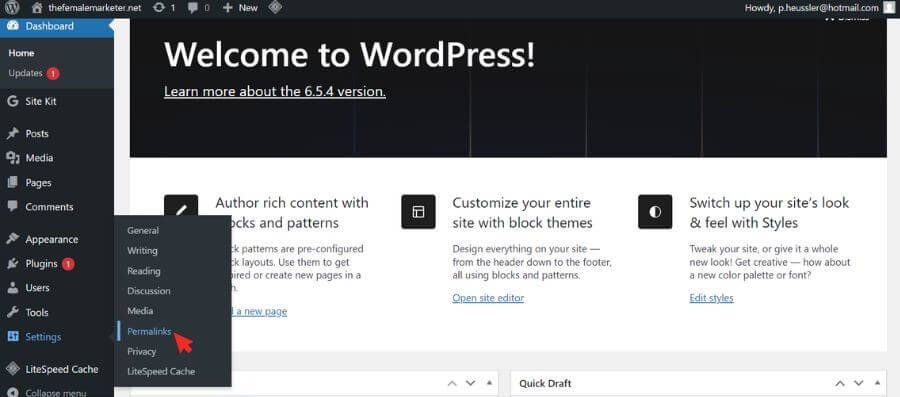
Here, you will see several options for how your URLs can be structured. For a clean and SEO-friendly URL, choose the option labeled Post name. This setting will create URLs based on the title of your posts, making them easy to read and remember.
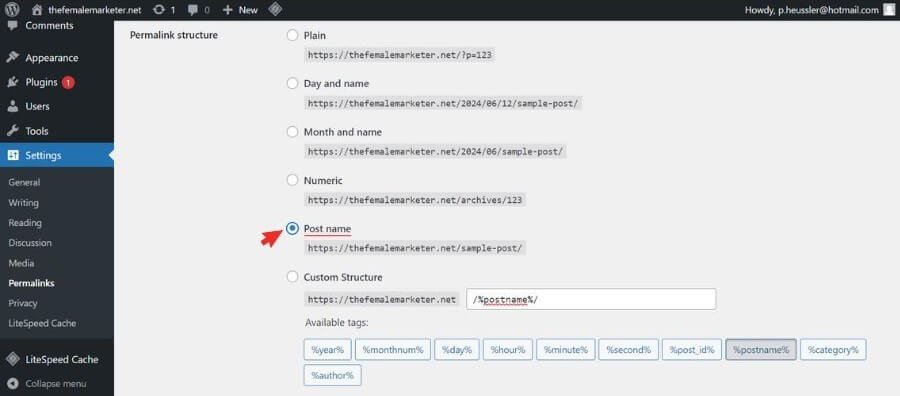
For example, instead of having a URL like yourwebsite.com/?p=123, you will have a URL like yourwebsite.com/your-post-title, which looks much cleaner and is more descriptive.
Once you’ve selected Post name, scroll down and click Save Changes to apply the new permalink structure to your site.
Plugins
Plugins are essential for enhancing the functionality and security of your WordPress blog. They add features and capabilities to your site that can improve its performance, security, SEO, and user experience.
To install any of these plugins, go to your WordPress dashboard, navigate to Plugins > Add New.
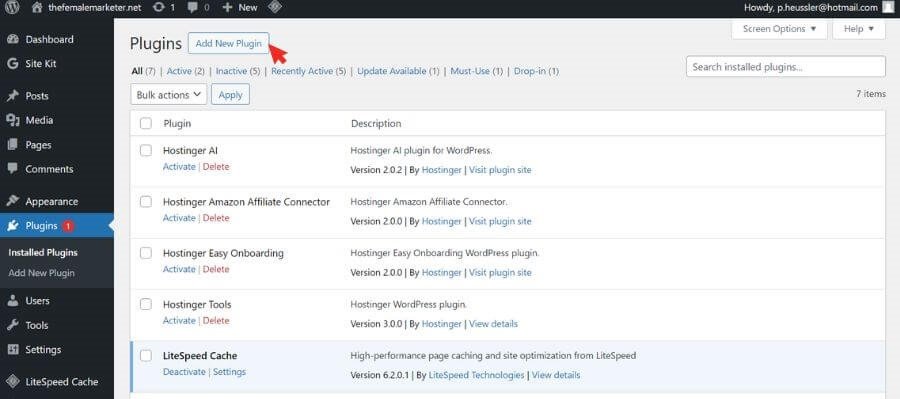
Then, search for the plugin by name and click on Install Now.
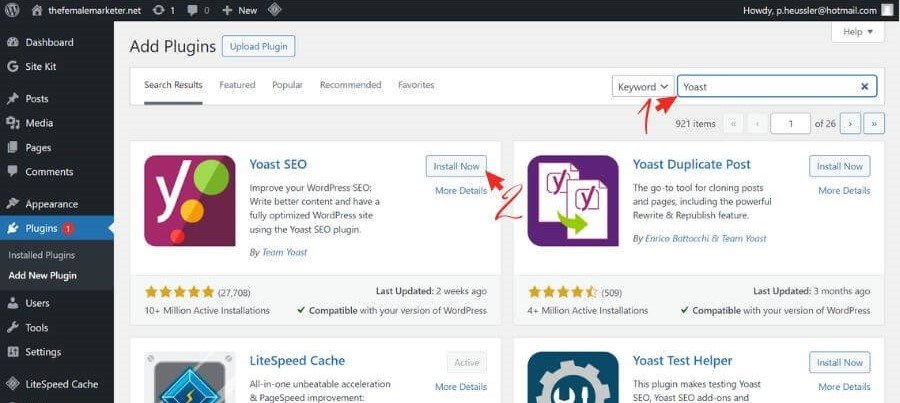
Once it’s installed, click on Activate, and you are all set.
Go to the settings of each plugin you decide to install and configure it correctly.
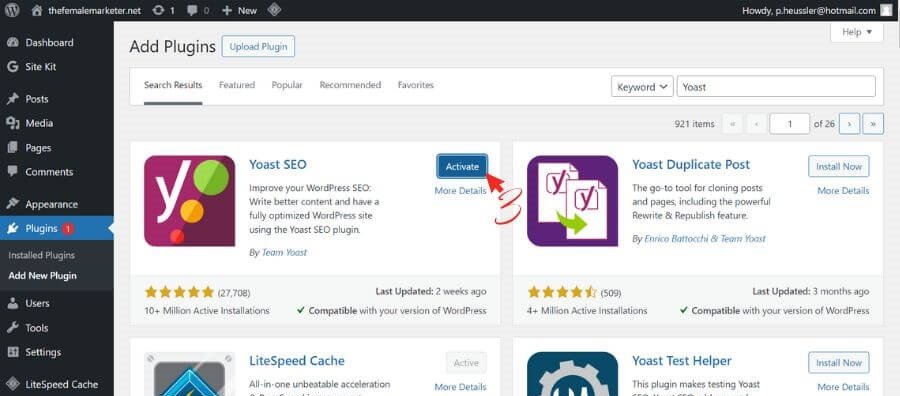
I’ve highlighted some key plugins that I recommend for every blogger.
Yoast SEO is essential for optimizing your content for search engines. It helps with keyword optimization, meta descriptions, readability analysis, and more, improving your site’s visibility.
Wordfence Security protects your site from malware, hacking attempts, and other threats with features like a firewall and malware scanner, keeping your site secure.
UpdraftPlus allows you to create and restore backups of your entire site. It supports scheduled backups to cloud storage options like Google Drive, Dropbox, and Amazon S3, ensuring your data is safe.
W3 Total Cache improves your site’s speed by caching pages, posts, CSS, JavaScript, and more. The free version significantly boosts your site’s performance, ensuring faster load times.
CookieYes helps you comply with GDPR by informing your visitors about your use of cookies and obtaining their consent. In the European region, cookie consent is required by law. This plugin is easy to set up and customize.
Additionally, consider using Social Warfare for social sharing to increase your content’s reach and visibility on various platforms.
The Elementor Plugin
Elementor is not a required plugin but definitely worth considering. I’ve been working with Elementor for over two and a half years, and I’m more than happy with it.
This powerful page builder offers a wide range of functionalities that make creating and customizing your WordPress site incredibly easy and efficient.
One of the standout features of Elementor is its drag-and-drop editor, which allows you to design your pages visually without any coding knowledge.
You can easily create stunning layouts and customize every aspect of your site, from fonts and colors to spacing and alignment. The live editing feature lets you see your changes in real-time, making the design process intuitive and enjoyable.
Another highly useful and effective feature of Elementor is its seamless integration with email marketing tools. With Elementor, you can design custom forms and connect them directly to your email marketing services, such as Mailchimp, GetResponse, or AWeber.
Typically, email marketing tools offer limited options for designing opt-in forms. However, with Elementor, you have complete creative freedom to design these forms exactly as you envision them. This level of customization allows you to create visually appealing and highly functional forms that perfectly align with your brand’s aesthetics. This flexibility is one of my favorite features of Elementor.
Beyond forms, Elementor offers a vast library of pre-designed templates and blocks that you can use to speed up the design process. Whether you’re creating a landing page, a portfolio, or a blog post, you can find a template that suits your needs and customize it to match your brand.
The plugin also includes advanced features like animations, custom CSS, and responsive design controls, ensuring your site looks great on all devices. With Elementor, you have complete control over your website’s design, making it a valuable tool for any blogger or digital marketer.
Now that you are all set up, it is time to start building your blog!
How to Find Blog Ideas and Write High-Quality Blog Posts
Creating a successful blog requires more than just technical know-how. To truly engage your audience and drive traffic, you need to consistently come up with fresh blog ideas and craft high-quality posts.
Finding Blog Ideas
To come up with blog ideas, start by looking at your niche and reflecting on your own experiences.
Ask yourself what difficulties you faced when you started, what information you needed, and what you wish you had known. Think about the problems and challenges your audience is currently facing. Consider what could be useful for them and what important information they might not know.
Once you have some initial ideas, it’s time to research keywords. Tools like Google, Quora, and Answer The Public can help you find relevant topics.
On Google, type in a keyword related to your niche and read the questions people are asking. This can give you insight into what your audience wants to know. Quora is another great resource for finding popular questions and discussions related to your niche. Answer The Public generates a visual representation of common questions and phrases related to your keywords, providing a wealth of topic ideas.
Writting High-Quality Blog Posts
Start by deciding on a good headline for your blog post. A strong headline should be clear, concise, and include relevant keywords to improve search engine visibility. Tools like CoSchedule’s Headline Analyzer can help you craft compelling titles.
Next, outline your blog post to ensure you stay on track. A clear outline will help you organize your thoughts and prevent you from getting lost in the middle of writing. Depending on your niche and Topic, aim to write between 500 and 3000 words. Shorter posts are great for quick tips and updates, while longer posts are ideal for in-depth guides and comprehensive articles.
Use your own voice when writing. Authenticity is key to connecting with your readers. Tools like ChatGPT and Grammarly can help enhance your language, but avoid using AI to write the entire post. As you write more, your unique voice will become clearer and more refined.
Keep your paragraphs short and your language engaging. Break up text with visuals, such as images, infographics, and videos, to make your posts more appealing. Use tools like Canva for creating visuals, and websites like Pixabay and Pexels for high-quality, free images.
Optimize your content for SEO by including relevant keywords, meta descriptions, and alt text for images. Finally, end each post with a clear call to action, encouraging readers to leave a comment, share the post, or subscribe to your newsletter.
Launching Your Blog and Publishing Posts
Congratulations on making it this far! We are almost at the end of your blog setup journey, and I hope you stay with me for this exciting final step.
Now, it’s time for the exciting part – launching your blog and sharing your posts with the world. This is where all your efforts come together, and your blog begins its journey.
Launching Your Blog
Before launching your blog, there are some important elements that should be included on your website. These elements will provide your readers with a comprehensive and professional experience.
First, make sure you’ve got these pages set up:
- Home
- About Me
- Blog
- Contact
- Privacy Policy
- Terms and Conditions
- Disclaimers
It’s important to legally protect your blog with a Privacy Policy, Terms and Conditions, and Disclaimers to ensure compliance with legal requirements and to safeguard yourself against potential liabilities. However, there’s no need to be intimidated by the legal aspects, as there are resources available that offer ready-to-use forms drafted by lawyers.
Before launching your blog, ensure you have at least 5-10 high-quality blog posts published. This gives your readers enough content to explore and get a feel for the value your blog offers. Having multiple posts available also improves your credibility and encourages visitors to stay longer on your site.
Publishing Posts
Consistency is key when it comes to blogging. Once your blog is launched, aim to publish new posts regularly, ideally one to two times a week. This consistent schedule is important for several reasons:
Firstly, it helps you build a habit and maintain momentum in your content creation process. Regular posting keeps your blog fresh and engaging for your readers, giving them a reason to return to your site regularly. When visitors know they can expect new content from you on a consistent basis, they are more likely to become loyal readers.
Secondly, search engines favor websites that are frequently updated with fresh content. By publishing posts consistently, you improve your chances of ranking higher in search engine results, which can drive more organic traffic to your blog.
Additionally, regularly publishing posts gives you more opportunities to cover a variety of topics within your niche, showcasing your expertise and broadening your reach. This can attract a wider audience and provide more value to your readers.
Monetize your Blog
Now that you’ve launched your blog and started publishing posts consistently, it’s time to think about monetization. Turning your passion into a profitable business involves several strategies, and it’s important to find the ones that work best for you and your audience. Here’s how you can start making money with your blog:
1. Affiliate Marketing
Affiliate Marketing is one of the most popular ways to monetize a blog. By promoting products or services that you believe in, you can earn a commission for every sale made through your referral links. Start applying to affiliate programs related to your niche as soon as possible, such as Amazon Associates, ShareASale, or CJ Affiliate.
Even though you should begin early, understand that it will take time before you start seeing significant earnings. Make sure to disclose your affiliate relationships to maintain transparency with your audience.
If you want to learn more, check out this article.
2. Advertisements
Placing ads on your blog is another way to generate income, but it has its challenges. Platforms like Google AdSense allow you to display relevant ads to your visitors, but the earnings can be minimal, often just pennies per click. Additionally, ads can sometimes detract from the user experience, especially if they are not well-placed.
My tip is to hold off on using ad platforms like AdSense until you have a significant amount of traffic. Instead, focus on creating high-quality content and building your audience. Once your blog gains more traction, you can apply to more reputable ad networks like Mediavine or Raptive. These companies tend to offer better ad placements and higher earnings, making it worth the wait.
3. Sponsored Posts
Working with brands for sponsored posts can be very lucrative. Companies will pay you to write about their products or services. Make sure to only collaborate with brands that align with your blog’s values and your audience’s interests.
4. Digital Products
Creating and selling digital products is a fantastic way to monetize your blog. Consider what unique value you can offer your audience, such as e-books, online courses, printables, or membership sites. Digital products can provide a steady stream of income and position you as an authority in your niche.
5. Services
If you have a particular skill set, offer your services to your audience. This could include coaching, consulting, writing, graphic design, or any other service that complements your blog’s content. Promoting your services through your blog can attract clients who are already interested in your expertise.
Promote Your Blog on Pinterest
Ranking in search engines, especially as a new blogger, is extremely difficult. There are so many blogs out there, and the competition is high when you are competing against experienced and established bloggers.
To get traffic to your website faster, you need to start with Pinterest right away!
Pinterest is an incredible platform for driving traffic to your blog for several reasons. Firstly, Pinterest acts more like a search engine than a social media platform. Users come to Pinterest looking for inspiration, ideas, and solutions to their problems. This makes it an ideal place to share your blog content and reach an audience that is actively seeking information.
Secondly, pins have a long lifespan. Unlike other social media posts that might get buried within hours, pins can continue to drive traffic to your blog for months or even years after being posted. This longevity means that your efforts on Pinterest can pay off long-term, with a steady stream of traffic coming to your blog from older pins.
Personally, most of my blog traffic comes from Pinterest. By creating visually appealing and engaging pins, I’ve been able to attract a consistent flow of visitors to my blog.
Final Words
Starting a blog is a passion project that can truly transform your life. Yes, there is a learning curve, and yes, it can be challenging at times. But I promise you, it is definitely worth it. The joy of sharing your passion with the world, connecting with like-minded people, and making an impact on your readers’ lives is unparalleled.
While it’s great to know that blogging can be financially rewarding, remember that your primary motivation should be your passion. According to the 2024 Blogging Income Survey, bloggers can earn anywhere from $200 to $2,500 per month in their first year, with many top bloggers making $5,000 to $10,000 per month or more as they grow their audience and expertise (Source: Productive Blogging).
However, the most successful bloggers are those who are genuinely passionate about their niche and committed to sharing their knowledge and experiences with others. The money is a nice bonus, but it’s the love for what you do that will keep you going when things get tough.
I know that starting can bring a lot of fear and doubt. But don’t worry, the blogging business is not dead. There is still plenty of room for new voices. Your unique voice and perspective are needed, and there are people out there waiting to hear your story.
Happy blogging!



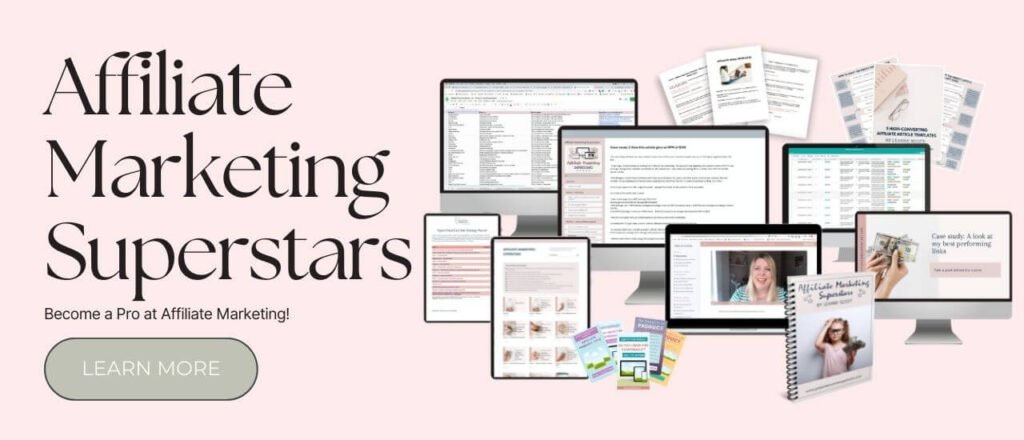
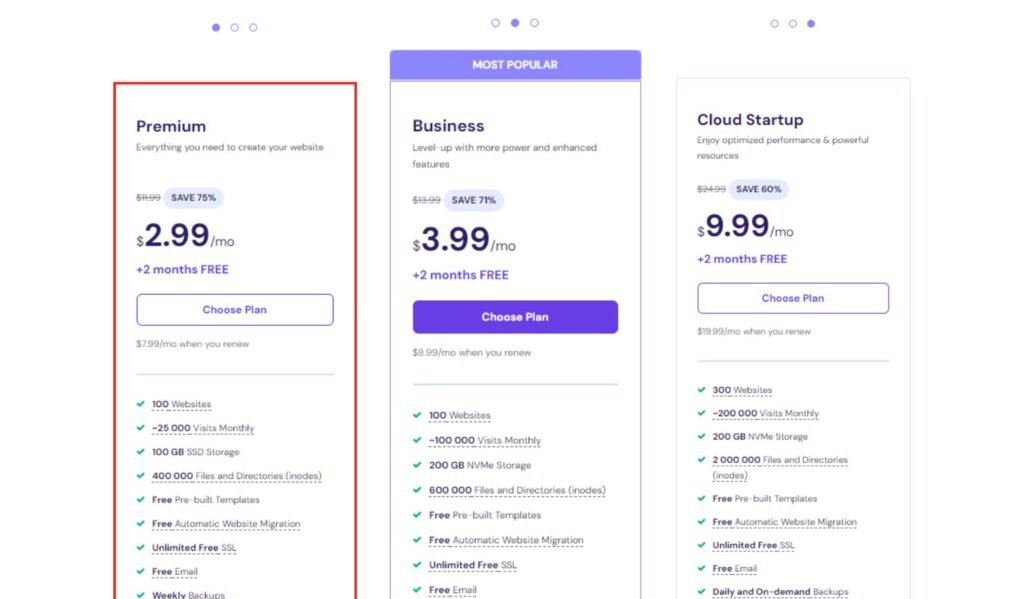











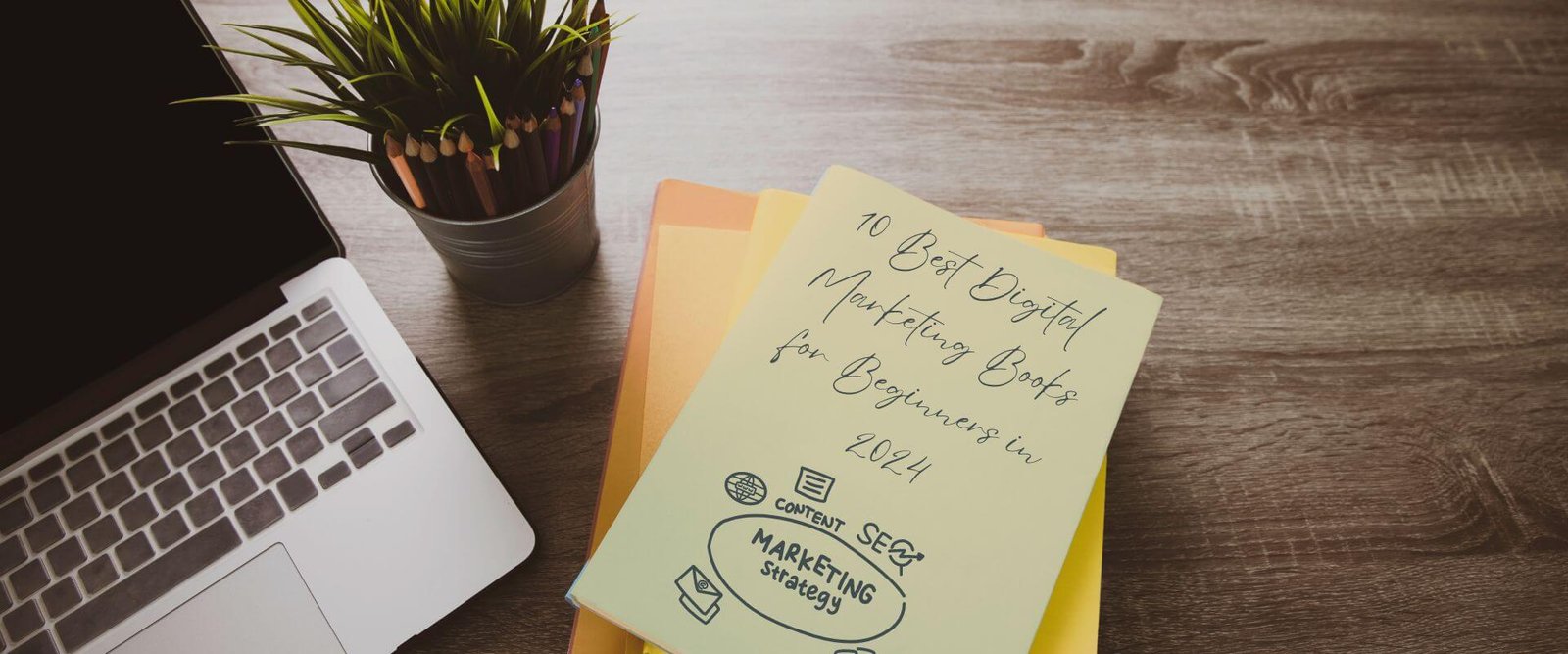





1 thought on “Step-by-Step Guide to Creating a Profitable WordPress Blog for New Bloggers”
Hey people!!!!!
Good mood and good luck to everyone!!!!!
Comments are closed.