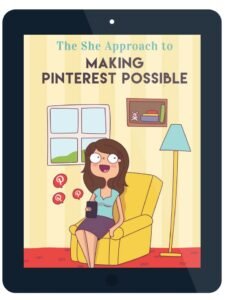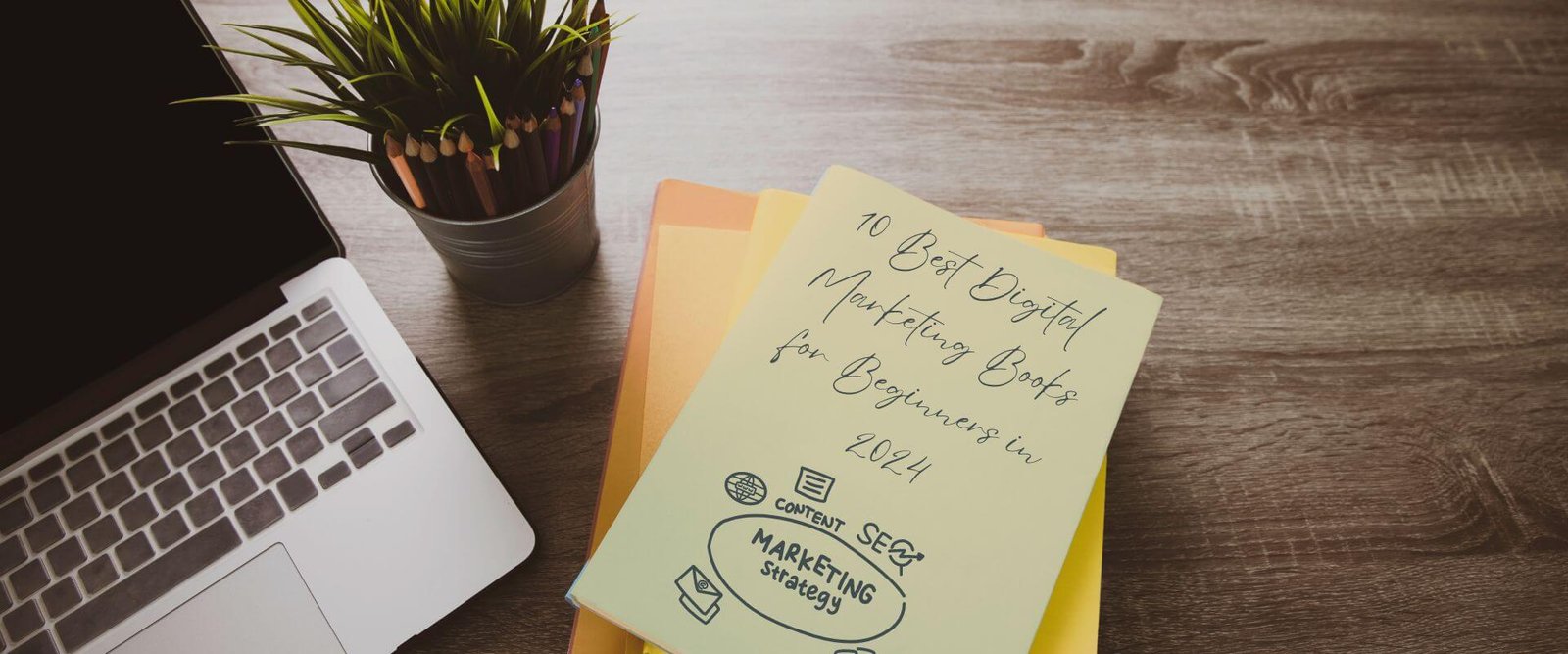If you’re an affiliate marketer or looking to start with Affiliate Marketing, one of the biggest questions is: where do I promote my affiliate products? Pinterest is a must for promoting your products!
Unlike other platforms, Pinterest is a search engine with a highly engaged user base ready to make purchases. With over 400 million monthly active users, Pinterest provides a vast audience for affiliates to reach. Additionally, Pinterest users are often in a shopping mindset, making them more likely to engage with and purchase products they discover on the platform.
Another benefit of using Pinterest for Affiliate Marketing is its visual nature. Pinterest is all about inspiring and discovering through images, making it an ideal platform for showcasing products. Affiliates can create visually appealing pins that catch the attention of users and entice them to click through and make a purchase. The best part is, that you can even start promoting your affiliate products with or without a blog.
Disclaimer: I include affiliate links in my articles. Clicking on these links and making a purchase might earn me a commission without any additional cost to you. I value transparency—find more details in my Affiliate Disclaimer.
Understanding the Basics of Pinterest Marketing
Pinterest is a unique social media platform that focuses on visual content. Users can discover, save, and share ideas, recipes, fashion inspiration, home decor, and much more through pins. These pins are basically images or videos that link back to a website or product.
Understanding Pinterest’s algorithm is essential for successful Affiliate Marketing on the platform. The algorithm determines which pins are shown to users based on their interests and engagement history. To increase visibility and reach on Pinterest, it’s important to create high-quality pins that resonate with your target audience.
Best practices for Pinterest marketing include creating fresh and original content, using relevant keywords in pin descriptions, and engaging with other users’ content. It’s also important to optimize your profile by including keywords in your bio and board descriptions.
Choosing the Right Affiliate Products to Promote on Pinterest
Before starting with Affiliate Marketing on Pinterest, it’s important to identify your target audience and understand their interests and needs. This will help you choose the right affiliate products to promote.
Research for products that align with your niche and have a good reputation. Consider factors such as commission rates, cookie duration, and the overall profitability of the product.
Evaluating the potential profitability of affiliate products involves analyzing factors such as the demand for the product, competition in the market, and the average order value. It’s important to choose products that have a high potential for generating sales and earning commissions, but also don’t have a high return rate.
If you want to learn more about finding the right products for your Affiliate Marketing business, check out this blog post.
Deciding how to Promote Your Affiliate Products on Pinterest
As I mentioned earlier, you don’t need to have a blog to promote on Pinterest.
One very important thing I want to emphasize is that YOU CANNOT simply post affiliate links on Pinterest and expect sales.
I’ve seen many affiliate marketers promoting this method on their social media accounts, and it’s just wrong! While it is possible to post affiliate links if you disclose that you are sharing an affiliate link, I would not recommend doing this.
This approach will likely result in your account being banned on Pinterest, as Pinterest doesn’t like affiliate links, especially from affiliate networks like ClickBank and Amazon.
I once tried to include my ClickFunnels affiliate link, and it was marked as spam.
But don’t worry; there is still a way to promote your products on Pinterest without a blog.
You will need a domain for this, but if you’re starting Affiliate Marketing, it’s best to get a domain, regardless of how you promote your products, especially for long-term success. I highly recommend Hostinger, as your domain hoster as it is beginner-friendly and offers amazing support!
Starting on Pinterest with a Blog
If you want to start your Affiliate Marketing business with a blog, don’t be afraid to use WordPress, as the possibilities are immense. With WordPress, you don’t need a funnel builder, and you can create an awesome website for little money. I would even say that you don’t need any money at all with free plugins, but if you want to do it the right way, I would recommend investing in some plugins.
Here is a great beginner-friendly and free course to start your own blog with WordPress. ⬇️
Before you start posting pins on Pinterest, make sure that you already have some blog posts ready, as Pinterest doesn’t like repetitive links. When I first started with Pinterest, I had 8 blog posts ready and managed to write at least 1–2 blog posts a week. For each blog post, create at least five Pinterest graphics and post them on the most relevant board. I’ll get to the boards later on.
Make sure you have the time to constantly publish new blog posts so that you can post consistently on Pinterest too, as Pinterest loves’ account activity, fresh pins, and new links. So make sure you are prepared for Pinterest before you start; otherwise, you could easily get overwhelmed. Have some blog posts ready and published, and create at least 5 graphics for each blog post.
Check out how to pin on pinterest the right way here.
Starting on Pinterest without a Blog
You might be wondering how you can post pins with a link on Pinterest without a blog. Well, it’s rather easy and not as time-consuming as creating a blog. Plus, even with a blog, you can get more links this way.
You can create easy-to-build landing pages for your products. A landing page is a page where only the product and bullet points are visible. You can have one product on your landing page, or several.
I would recommend creating your own landing pages with WordPress, as there is no limitation on how many landing pages you can create. Once you’ve learned how to create a landing page, you can save it as a template and use the same template for all your products.
However, there are other beginner-friendly ways to create landing pages. One option would be Squarespace, where you can create an easy website with a template starting at $16 per month. Another option is to use an all-in-one marketing platform like Systeme.io, which offers the option of building sales funnels for your high-ticket products and blog pages that include links to your other products.
Once you’ve created your landing pages for your affiliate products, you can create at least 5 pins per link and post them on Pinterest. This way, you don’t have to include an affiliate disclosure with your pin, and you are on the safe side with Pinterest.
To see what I actually mean, check out this YouTube video by Ana from The She Approach. Even though she mentions only Amazon products, this is applicable for all your affiliate products, especially those from affiliate networks.
Creating a Pinterest Business Account for Affiliate Marketing
To get started with Affiliate Marketing on Pinterest, you will need to create a Pinterest business account. A business account provides access to additional features and analytics that can help you track the success of your Affiliate Marketing efforts.
Setting up a Pinterest business account is easy and free. Simply go to Pinterest’s business page and follow the prompts to create an account. Make sure to fill out all the necessary information, including your website URL and a clear profile picture.
Verifying your website is an important step in establishing trust with your audience. To do this, go to your Pinterest settings and click on ‘Claim Accounts.’ Next, click on ‘Claim’ and choose how you want to verify your account. Pinterest offers three methods: adding a snippet of code to your website’s HTML, uploading an HTML file provided by Pinterest, or adding a TXT record to your DNS settings.
Building a Strong Pinterest Profile and Board Structure
Once you’ve finished setting up your Pinterest Business Account, the next step is to optimize your profile to increase visibility on Pinterest. Use relevant keywords in your profile name, bio, and board descriptions to help users discover your content.
Creating boards aligned with your niche is essential for attracting the right audience. Organize your boards logically and visually to facilitate user navigation. Don’t forget to include a board description with relevant keywords.
After creating your boards, pin to them regularly. It’s best to pin 2–5 times a day to maintain consistency. If you don’t have enough content for daily pinning, aim to pin every other day until you have sufficient content.
For more guidance on effective pinning strategies, check out this blog post.
Creating High-Quality Pins for Affiliate Products
The design of the pins should be visually appealing to catch the attention of Pinterest users. Use high-quality images or videos that attractively showcase the product. Consider using professional photography or graphic design tools like Canva to create eye-catching pins.
When creating pins for your blog posts, create captivating pins that include a title enticing enough to prompt your audience to click on them. Highly converting titles often begin with phrases like “how to,” “10 best ways,” or “why is it important,” particularly those that show the outcome are more appealing. For example, a title such as “How I increased my monthly income from $1000 to $10,000 using these simple steps” can be quite compelling.
Writing compelling pin descriptions is also important for providing context and enticing users to click through to the affiliate product. Use relevant keywords and include a clear call to action in your pin descriptions.
Incorporating calls to action in your pins will help increase click-through rates and conversions. Use phrases such as “Shop now” “Learn more” or “Get yours today” to encourage users to take action.
Using Pinterest SEO to Boost Your Affiliate Marketing Efforts
Pinterest SEO plays a crucial role in increasing visibility and reach on the platform. Conduct keyword research to identify relevant keywords that users are searching for. Use these keywords in your pin descriptions, board titles, and profile bios.
Optimizing your pins for search involves using relevant keywords in the pin title, description, and alt text. Make sure to also include keywords in the file name of the image or video you are uploading.
Utilizing Pinterest’s guided search feature can enhance the visibility of your affiliate pins. This feature offers insights into the keywords that users are actively searching for. Integrate these relevant keywords into your pin descriptions to improve the likelihood of your pins appearing in search results. Additionally, leverage Pinterest Trends and other tools to conduct thorough research on the most relevant keywords for your content.
Want To learn how to crack the Pinterest code?
Promoting Your Affiliate Products on Pinterest with Paid Advertising
Pinterest offers various advertising options for promoting affiliate products. Promoted pins are native ads that appear in users’ feeds and search results. They blend seamlessly with organic content and can help increase visibility and reach more audiences.
Setting up a promoted pin campaign involves selecting your target audience, setting a budget, and choosing the pins you want to promote. It’s important to choose high-quality pins that are visually appealing and relevant to your target audience.
Best practices for maximizing your ad spend on Pinterest include testing different pin designs, targeting specific keywords or interests, and monitoring the performance of your ads. Make adjustments to your campaign based on the data and insights provided by Pinterest’s advertising platform.
Helpful Tools for Your Pinterest Success
When it comes to mastering Pinterest, having the right tools can make all the difference. Here are my favorites:
Pinterest Analytics
Pinterest’s built-in analytics tool offers a detailed overview of your pin and board performance. Use it to understand what resonates with your audience and refine your approach.
Tailwind
Tailwind is a reliable tool for planning and scheduling pins. It also offers analytics to help you gauge the effectiveness of your content scheduling strategy.
Pinterest Tag
Specifically designed for Pinterest Ads, Pinterest Tag is an analytics tool dedicated to tracking conversions. It enables you to measure the success of your advertising efforts and make informed optimizations.
Canva
Beyond its design capabilities, Canva offers insights into the performance of your designs on Pinterest. Monitor views and engagements to refine your visual content strategy.
Pixabay and Pexels
PinPinterest
PinPinterest is an automation tool that streamlines pin scheduling and provides analytics to help you track the impact of your Pinterest activities.
Pin Generator
Pin Generator is also an automation tool crafted to enhance your Pinterest strategy. Easily design and schedule Pins in just a few minutes, saving valuable time in the creative process.
Best Practices for Long-Term Success with Affiliate Marketing on Pinterest
Consistently creating high-quality content is key to building a strong presence on Pinterest. Regularly pin new content that is relevant to your niche and audience. This will help attract new followers and keep existing followers engaged.
Engaging with your audience is important for building relationships and increasing trust. Respond to comments, messages, and inquiries in a timely manner. Show genuine interest in your audience’s needs and provide valuable information or recommendations.
Staying up-to-date with Pinterest’s algorithm updates is also important for adapting your strategy accordingly. The platform regularly makes changes to its algorithm to improve the user experience and ensure the most relevant content is shown. Stay informed about these updates and adjust your content strategy as needed.
Read here to learn how to pin on Pinterest the right way and avoid the mistakes I made.
In conclusion, Affiliate Marketing on Pinterest is a highly effective strategy for earning commissions and reaching a large audience. With consistent effort and a focus on providing value to your audience, you can build a successful long-term Affiliate Marketing business on Pinterest.
Interested in starting an Affiliate Marketing business? Get my free guide for beginners, packed with essential strategies and tools to kickstart your journey. Access all the information you need to succeed in Affiliate Marketing.