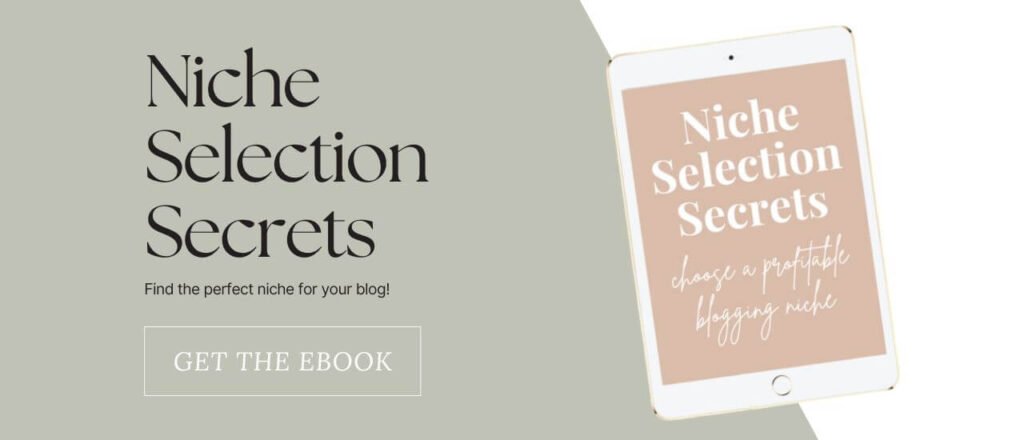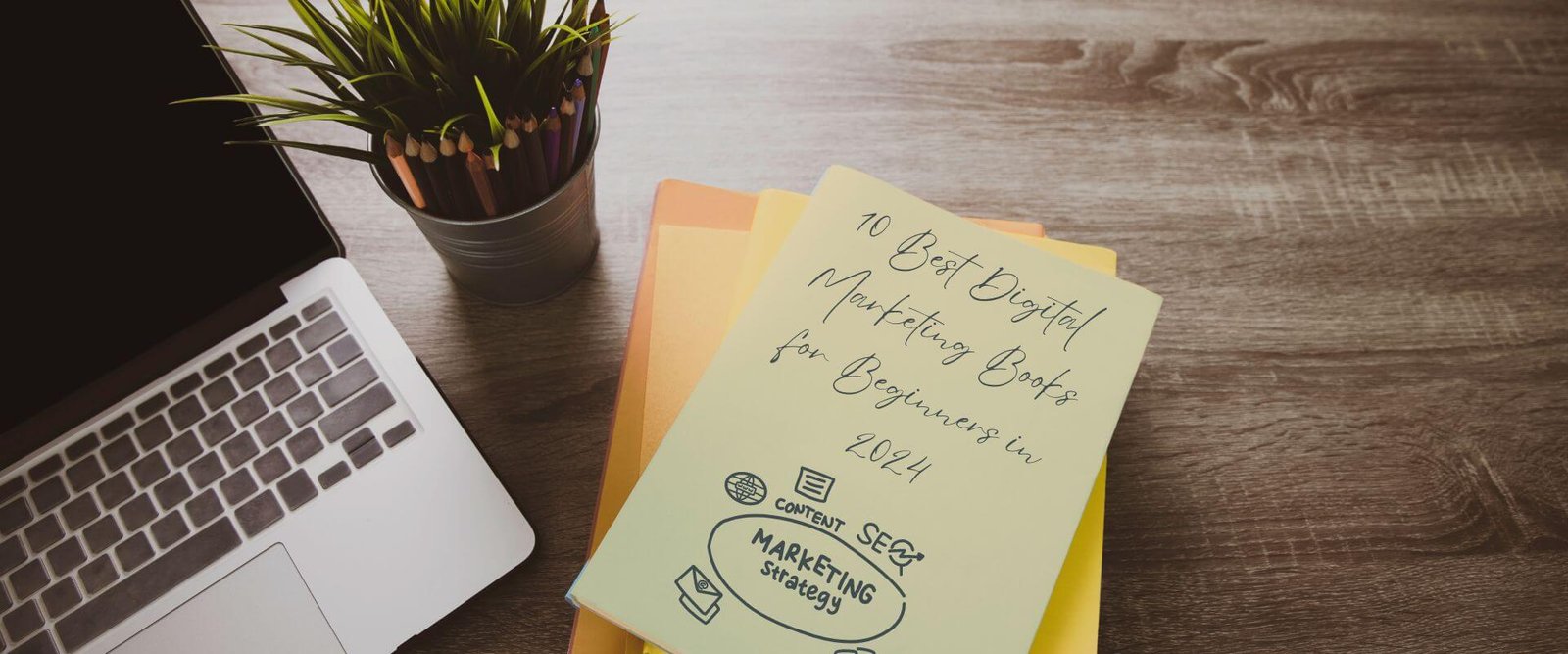The Amazon Associates Program is probably one of the most popular affiliate programs in the world, which is understandable since Amazon is the world’s largest online retailer.
Signing up to the Amazon affiliate program is quite easy. You just need to sign up with your Amazon account or create a new one. However, this doesn’t guarantee approval as an affiliate. You have 180 days to make your first three qualifying sales; otherwise, your account will be deactivated (but don’t worry, you can reapply).
You might think 180 days is a long time, and while some will get their sales within that time frame, if you are just starting, getting your first sales might not be an easy task, especially with Amazon’s strict rules within their Associates Program. It’s even more strict for affiliates who haven’t been approved yet, so getting approved as soon as possible is important.
And if you think a friend or family member will just buy from your Amazon affiliate links, you are mistaken. Amazon somehow just knows that you know that person!
So, if you want to become an Amazon affiliate and make your first three qualifying sales quickly, keep reading. You will find out how I was able to make my first three sales within two weeks—it could have been faster if I knew what I’m about to share with you.
But first things first, I will walk you through the steps to sign up as an Amazon Associate.
Disclaimer: I include affiliate links, including those from Amazon, in my articles. Clicking on these links and making a purchase might earn me a commission without any additional cost to you. I value transparency—find more details in my Affiliate Disclaimer.
What is the Amazon Affiliate Program
The Amazon Affiliate Program, also known as Amazon Associates, is one of the most popular Affiliate Marketing programs available. It was launched in 1996, and it allows website owners, bloggers, and influencers to earn commissions by promoting Amazon products.
This program is appealing due to Amazon’s extensive product catalog and the trust consumers have in the brand, making it easier to promote products effectively.
How does the Amazon Affiliate Program works
The Amazon Affiliate Program operates on a simple yet effective model designed to reward individuals and businesses for driving sales to Amazon.
Once you sign up for the program, you can start creating affiliate links to any product available on Amazon. These links are unique to your affiliate account and track any purchases made by users who click on them. When a customer clicks on your affiliate link and completes a purchase, you earn a commission based on the product category and the total sale amount.
Creating and using affiliate links is straightforward. After logging into your Amazon Associates account, you can use the Site Stripe tool, which appears on the top bar of Amazon’s website. This tool allows you to generate affiliate links for any product page you visit quickly. By strategically placing these links in content that aligns with the products, you can encourage your audience to click and make purchases.
The earning potential within the Amazon Affiliate Program is significant, but it requires effort and strategy. Commissions vary by product category, typically ranging from 1% to 10%. High-volume categories like electronics might offer lower percentages, while niche categories like luxury beauty products can offer higher rates.
Becoming an Amazon Affiliate
Setting up an Amazon affiliate account is relatively easy and straightforward. Here is a step-by-step guide to help you get started:
1. Sign up for an Amazon Associates account:
Go to the Amazon Associates website and click on the “Sign up” button. You will be prompted to sign in with your existing Amazon account or create a new one.
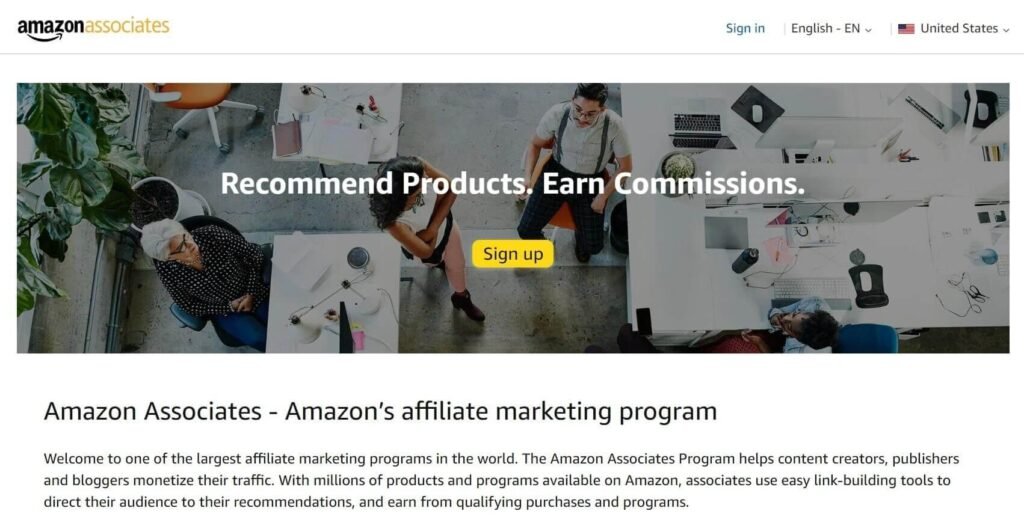
2. Provide your website or mobile app information:
Fill out the required fields with the URL of your website or mobile app. Don’t worry, you don’t need to have a fully set up website. You can also enter the URL of the social media account you will use to promote your Amazon affiliate links.
It is very important to include the URL’s of all platforms you plan to use to promote Amazon products. You can add multiple URLs to the Website List.
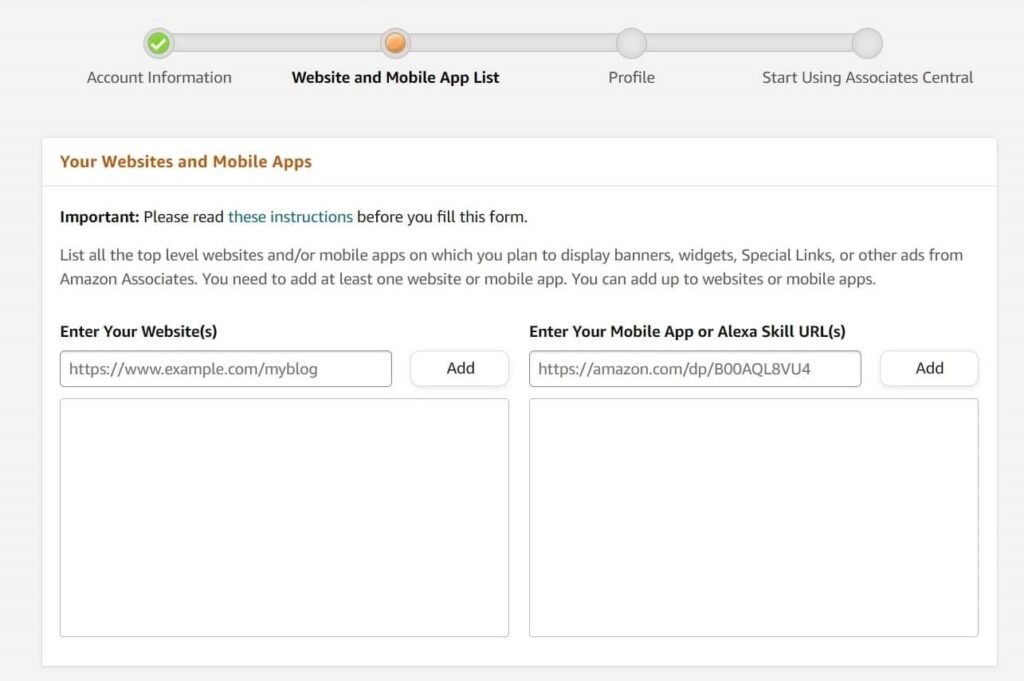
3. Enter your preferred store ID:
Choose a unique store ID, since this is the ID that will be used to create your affiliate links. You will also have to give information about the content you are going to create.
After you fill out all this information, your Amazon Associates Account will be redirected to your Affiliate Dashboard. But please don’t skip the Associates Program Operating Agreement, Amazon has very strict rules, and it’s best to know them before you start promoting.
4. Verify your identity:
Once you are in your Amazon Associates dashboard, it is required to verify your identity by providing personal information such as your name, address, and tax identification number.
5. Choose your payment method:
You will also need to select how you would like to receive your affiliate earnings.
Once your account is set up, you can start promoting products and earning commissions. To optimize your account for maximum earnings, make sure to complete all the necessary profile information and explore the various tools and resources provided by Amazon Associates.
How to get Approved as an Amazon Affiliate
Before I get into the steps for getting your first three affiliate sales, I want to share some important rules on what not to do as an Amazon Affiliate.
The don´ts of the Amazon Associates Program
1. Taking Images from Amazon to promote products
Last year, Amazon offered the option to get both the link and the image directly from the Site Stripe where you get your affiliate links. That is no longer possible. Since all the images are copyrighted by the product owners, you cannot simply copy and paste the product images.
As an approved Amazon Affiliate, there are two ways you can get product images from Amazon, which I’ll share later in this blog post. For this, you will need to use Amazon’s Product Advertising API, which is only available once you’ve been approved. This also means that if you haven’t made your three qualifying sales and are not yet approved, you cannot share images of Amazon products, only your own.
2. Do Not Ask Family or Friends to Buy from Your Links
If you’re thinking, “well, I’ll just get my first three Amazon affiliate sales by asking family members and friends to buy through my links,” you are heavily mistaken.
This is against Amazon’s terms of service, even for approved affiliates. Amazon will know you are somehow connected to that person, and that sale won’t count. Even worse, you might get kicked out of the Amazon Associates Program.
3. Do Not Share Amazon Affiliate Links Offline
It is not allowed under any circumstances to share affiliate links that cannot be traced back by Amazon. This is one of the biggest mistakes new Amazon affiliates make, and it will get you kicked out.
This means you cannot share links through private messages or PDFs, online chats, private Facebook groups, or any other method that is not traceable.
4. Do Not Persuade People to Buy Through Your Links
If you haven’t made your first three affiliate sales, you might be tempted to persuade people to buy through your links by saying things like, “You can support me and my business by buying through my link.”
Unfortunately, I have seen some people share this tip on online forums like Quora, which is simply wrong. Amazon’s Associates Program policies forbid practices such as offering incentives to people to purchase products through your affiliate links, as well as any deceptive practices that manipulate clicks or purchases.
5. Do not share Affiliate Links without a Disclosure Statement
Always include a clear disclosure statement indicating that your content contains affiliate links. For example, you can say, “As an Amazon Associate, I earn from qualifying purchases.”
The disclosure should be visible to the public before you share your affiliate links. For instance, on my blog, I include my disclaimer right after the introduction to my blog post, before sharing any affiliate links. I also have an Affiliate Disclaimer page on my website, where people can see which companies I am an affiliate for.
To further educate yourself on all the Amazon Terms of Service, I highly advise you to read them thoroughly. You can find the Operating Agreement and the Program Policies on your dashboard in the top bar under “Help.” Be sure to check them out.
Getting your three Amazon Affiliate Sales
Now that you know how to stay compliant with the Amazon Associates program, I want to help you get those three Amazon affiliate sales quickly.
In my opinion, the best way to do that is by writing a blog post and embedding your affiliate links. Why is this the best way? Since you are restricted from using any images and cannot embed the images on your website in any way before being approved, you will either need to buy the products and share your own images, or simply share the affiliate links of your products.
In a blog article, you can include as many affiliate links as you want, as long as they are relevant to your audience. If you want to promote through social media, you will also have to purchase the products and share your own visual content, but you will also need to grow an audience. Don’t forget you will have to include those affiliate links in your Link in Bio without the product images.
And don’t worry, once you have created the blog article with your links, you won’t need any traffic to make your three sales. I will share an easy method to achieve this quickly while remaining compliant with Amazon’s rules.
I will go step by step on how to write a blog post, to promote Amazon products.
1. Choosing the right products
If you already have some knowledge of Affiliate Marketing and understand how important it is to choose the right products for your audience, that’s great! If not, then check out this blog post.
Here are the most important steps to choose your Amazon products:
1. Relevance to your target audience: The products you promote should be relevant to the interests and needs of your target audience. For example, if you have a fitness blog, promoting fitness equipment or workout gear would be more effective than promoting kitchen appliances.
2. Quality and customer reviews: Look for products with a minimum of 4-star ratings. You always want to provide your audience with the best products, so do the research and read through the reviews. For instance, it doesn’t help to promote a phone with a good camera and a 4-star rating if the reviews criticize the camera. Promoting products with positive reviews and high ratings will help build trust with your audience.
3. Don’t choose only expensive items: Your audience will notice if you are after the commission rates or if you are giving good advice because you care. Be creative in your blog posts and help your audience with both affordable and expensive products.
Take the time to research and analyze different products before making a decision.
Build Your Online Presence
Now you can start building your blog article. The steps I show here are very basic. If you want to learn all the steps for creating a blogging website, check out this awesome free course from Ana at The She Approach. 👇🏼
Here are the steps to help you build a website or blog:
1. Choose a domain name: Getting a domain name is very easy and only costs a few dollars. I highly recommend Hostinger. You can start with as little as $2.99/month for the 48-month plan. Hostinger also offers a plan where you can install the Hostinger Amazon Affiliate plugin for free. Once you have your Product Advertising API, you don’t need to pay for an extra plugin to promote your products.
2. Choose a website builder: If you want to build a blogging website and are serious about it, then you should definitely choose WordPress as your website builder. It is not only free, but you also have complete control over your website. It will take some time to learn the platform, but it is definitely worth it. If you don’t want to take the time to learn WordPress, there are other providers that for an extra cost make it easier to build your website.
3. Create a relevant blog article: To incorporate many affiliate links into a blog post, it is best to write a recommendations list, a product comparison post, or a gift guide. For example, you could write a recommendation list like “10 Must-Have Cruelty-Free Skincare Products for Sensitive Skin.”
4. Include your Amazon links: Now that you have created your blog article, you can include your affiliate links. On the Amazon product page, as an affiliate, you have the opportunity to get your links from the SiteStripe. In your blog post, highlight the word and add the affiliate link to it. Don’t forget to add the attribute “sponsored” to that link. And you are done!
Share your Blog Article
This is the secret step! You are going to look for Facebook groups that help Amazon Affiliate Marketers make their three qualifying sales. For example, you can join this Facebook Group.
Such groups are not only good for helping you with your first sales, but also for sharing your knowledge and asking for help whenever you need it. Looking for support from like-minded people will help you grow your business much faster.
When I shared my blog article, it only took two days until I had my first three qualifying sales. Not a week later, I got the email from Amazon officially approving me as an affiliate. Since then, I’ve been able to grow my traffic and make more sales by sharing images of the products through a plugin on my website. I’ve created several recommendation and comparison posts.
Now, I will explain briefly how to promote Amazon products with images on your WordPress website.
Promoting Amazon Products with Images After Being Approved
If you have been approved as an Amazon affiliate, the first way to get images to promote your products is through their Product Advertising API Scratchpad. Describing the steps would be too long for this blog post, but you can check out the steps here.
The second and best way to get Amazon images if you have a WordPress website or blog is through a plugin approved by Amazon.
- As I mentioned above, Hostinger offers a hosting plan where you can get the Hostinger Amazon Affiliate Plugin for free.
- My favorite Plugin is AAWP (Amazon Affiliate WordPress Plugin). You can customize the design of the product display, add a Google Add-On for the plugin, and easily include your Amazon products on your website.
- Amalinks is another Plugin specifically created for Amazon affiliates to promote their products. It allows you to create amazing display boxes for your products.
- With the Lasso affiliate plugin, you can promote multiple affiliate programs, including Amazon. This is the pricier option, but if you plan to promote multiple affiliate programs, it is definitely worth the price.
Building a successful Amazon affiliate business requires a solid strategy, dedication, and continuous learning. By following the steps outlined in this article, you can make your first three qualifying sales for the Amazon Associates Program much faster.
For a more detailed guide on not only making your first three sales but also becoming a successful Amazon affiliate, check out this e-book by Ana from The She Approach. She has helped me build my blog and achieve my qualifying Amazon sales.
Some Last Words
Remember that success in Affiliate Marketing takes time and effort. It’s important to be patient, stay consistent, and continuously adapt your strategy based on data and feedback. So take action today and start building your Amazon affiliate business. Good luck!
If you want to learn how to start a profitable WordPress Blog check out this blog.